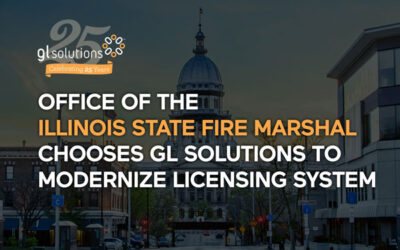Read the latest news and solutions for regulatory agencies in GL Solutions’ weekly newsletter. Our featured stories: Why Do State Licensing Agencies Choose FedRAMP? Most States Receive Failing Grade for Management of Foster Youth’s Federal Benefits Latest AI News for...